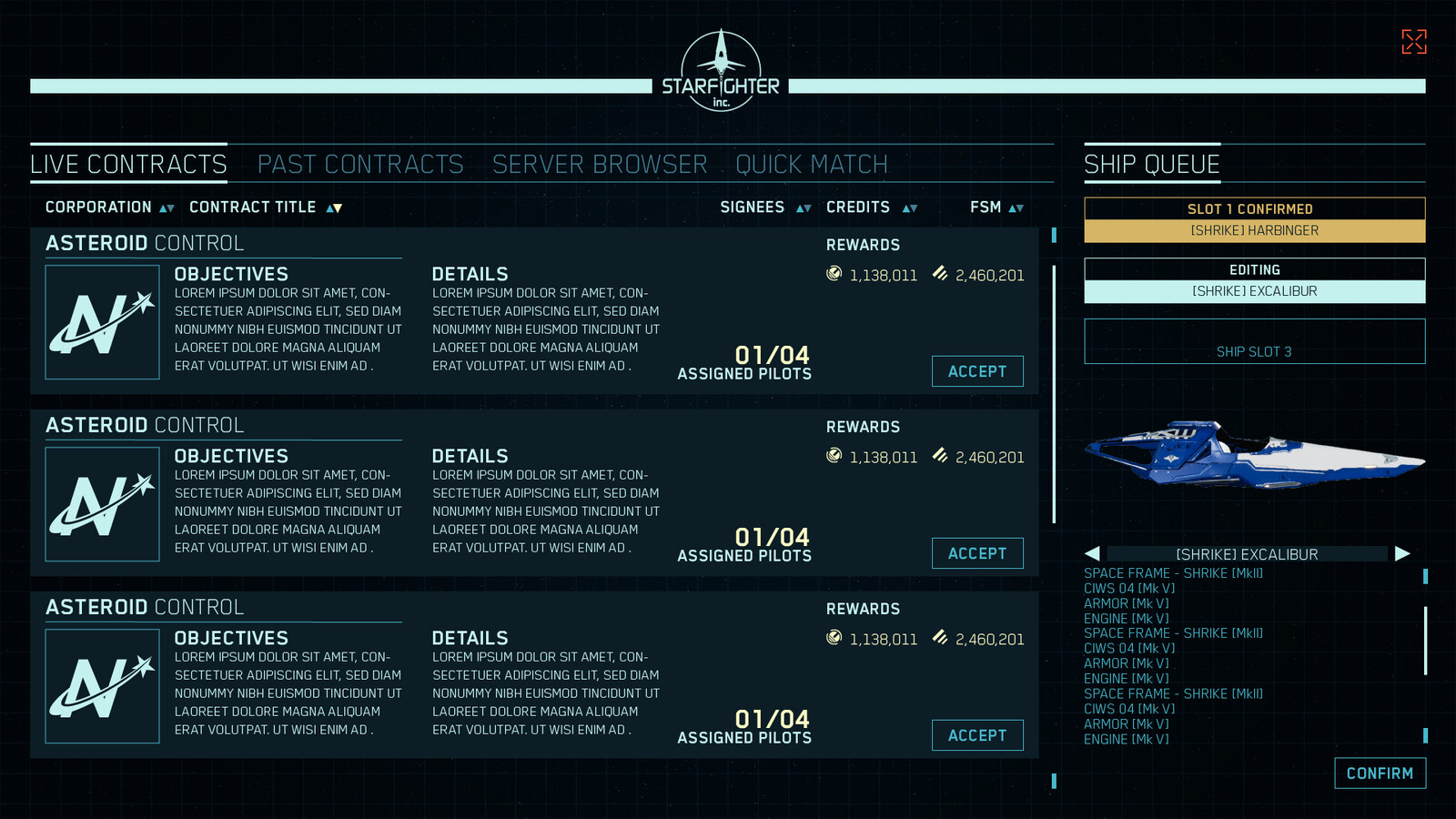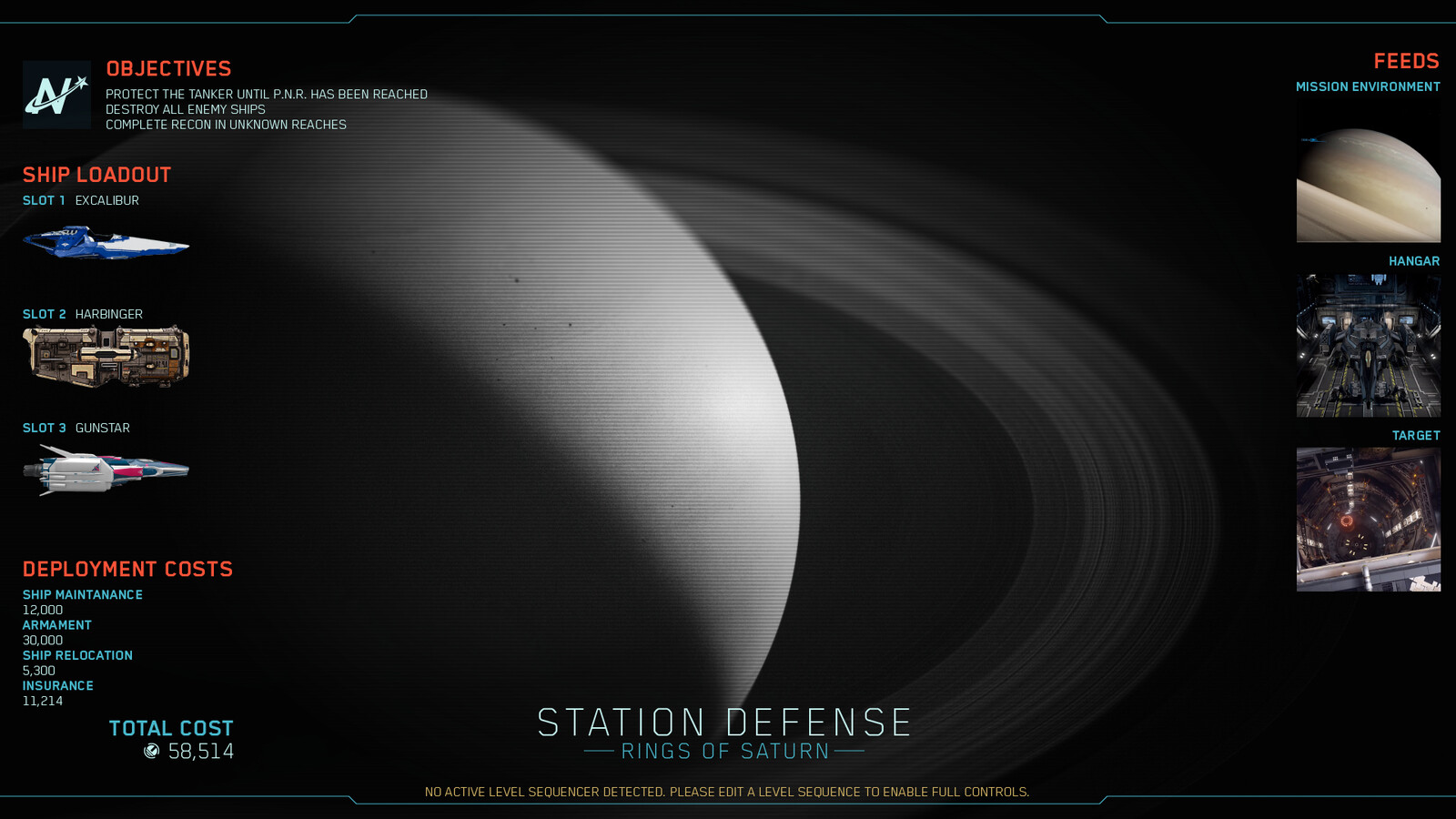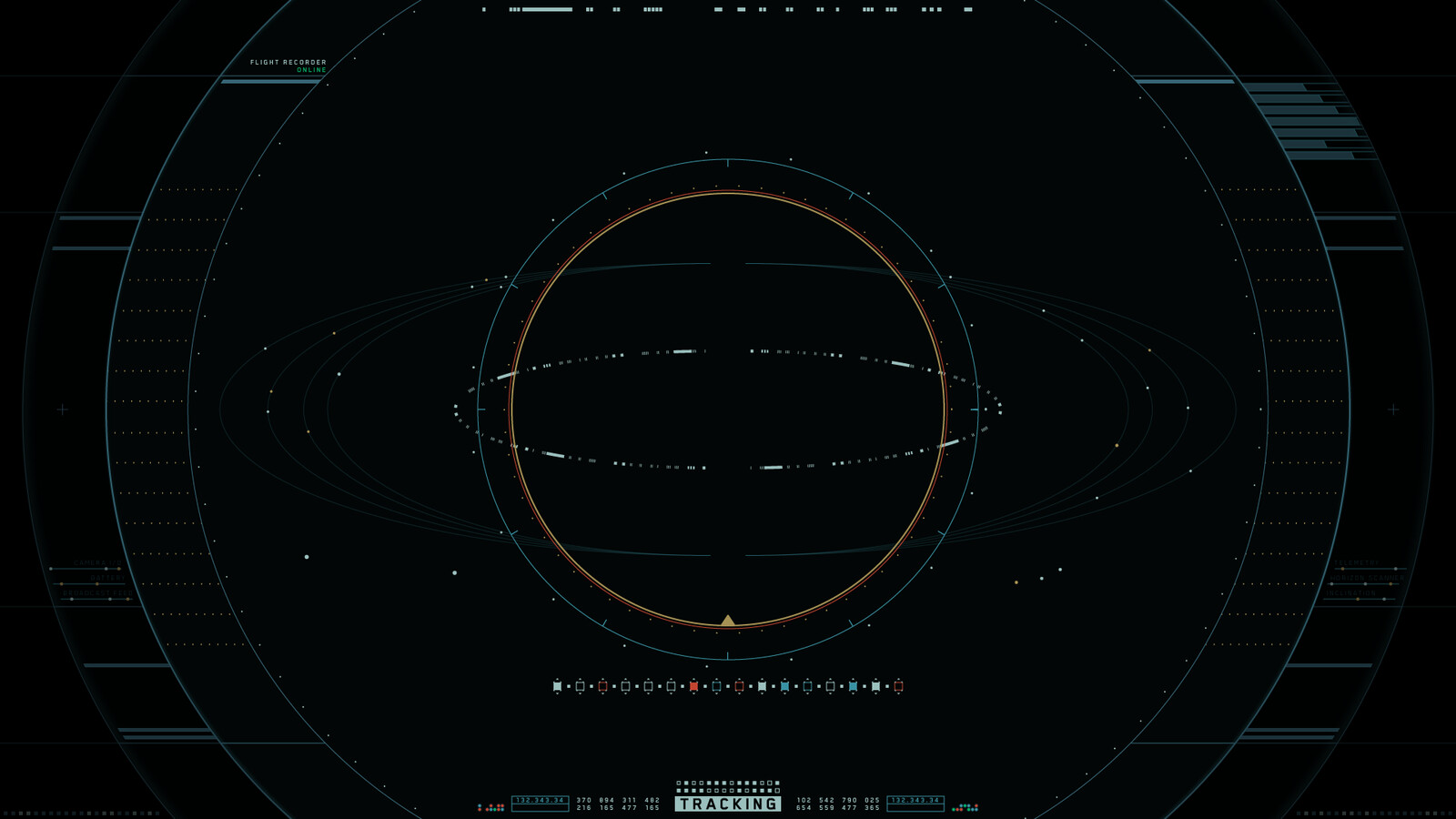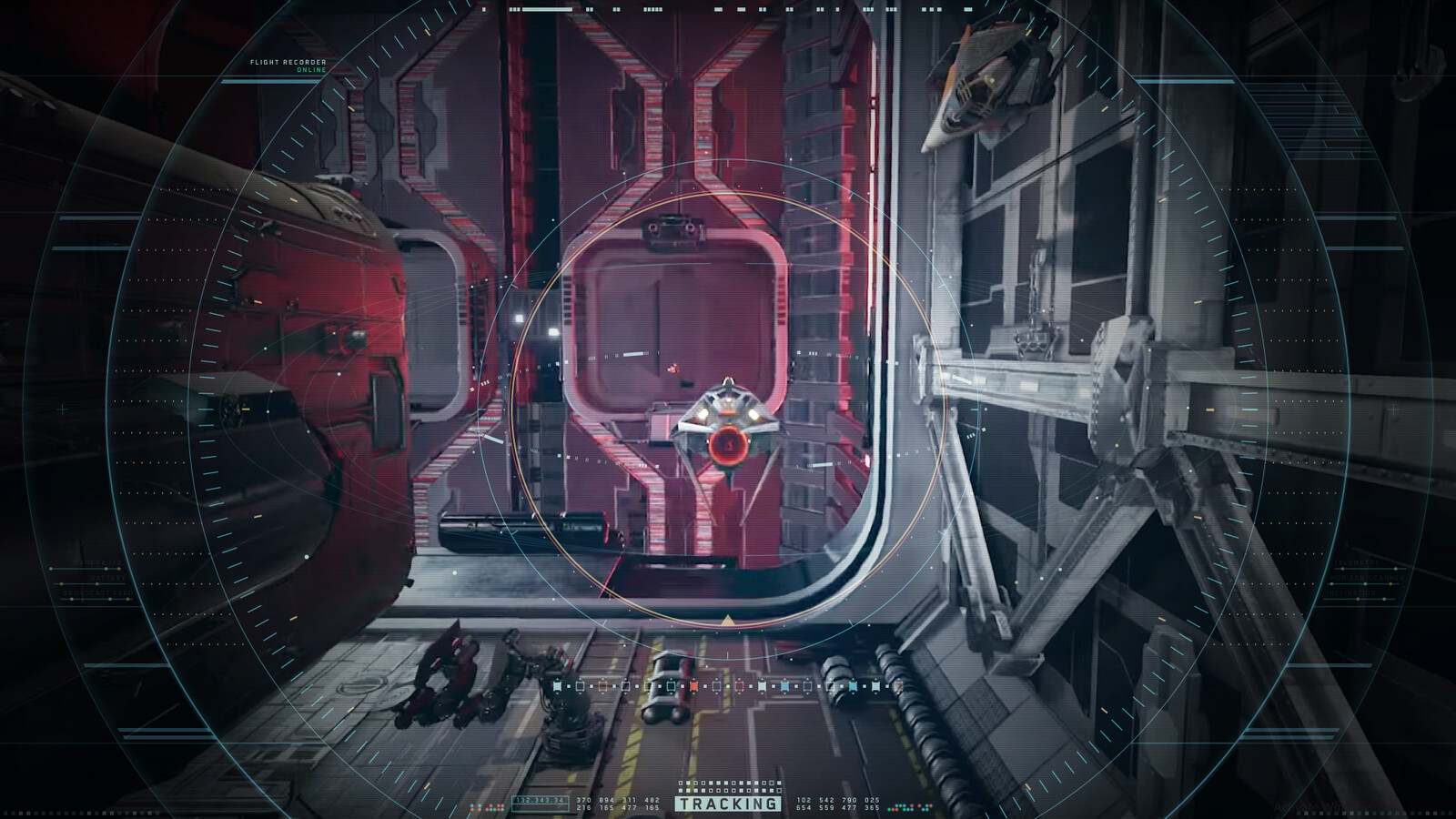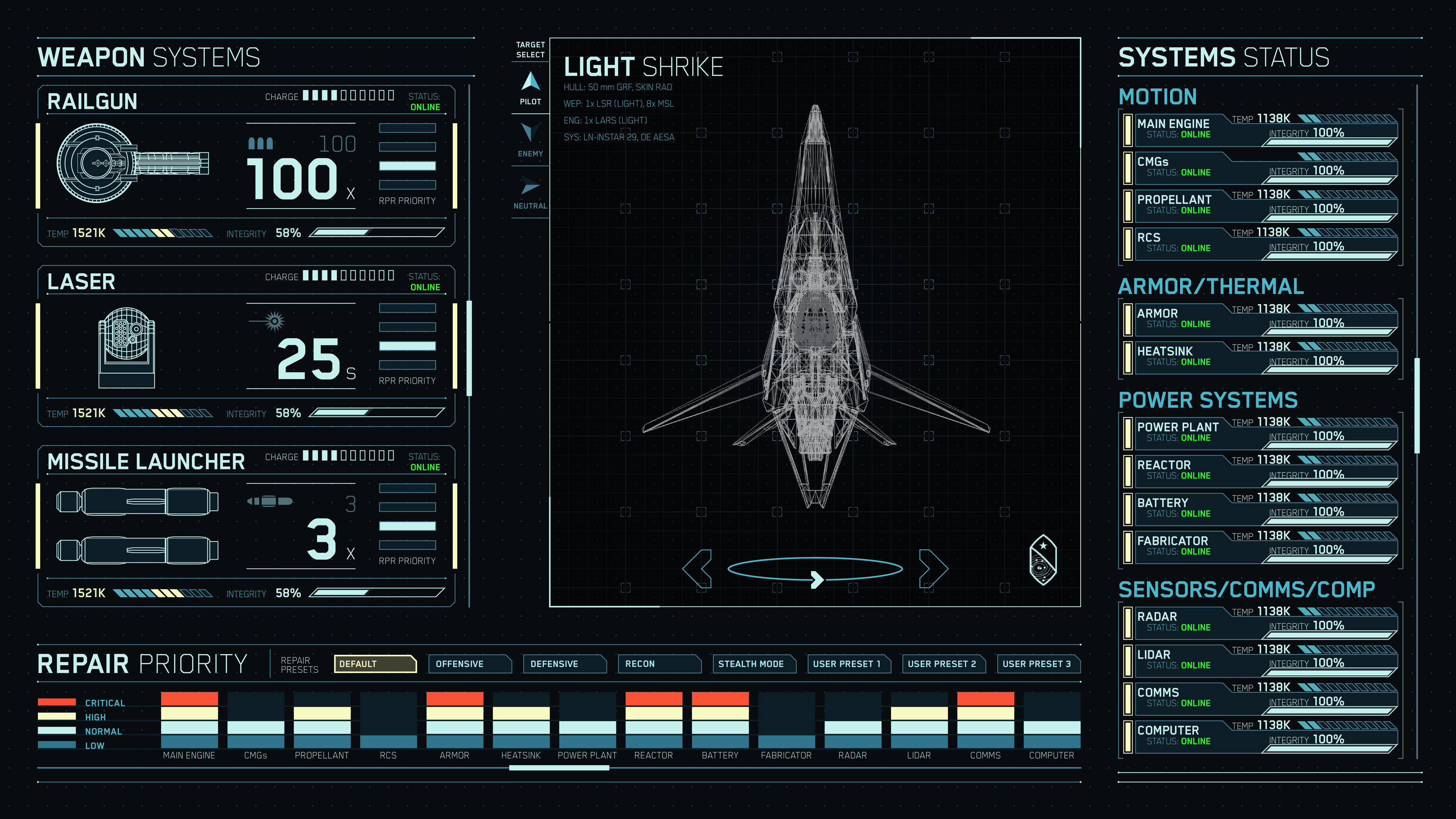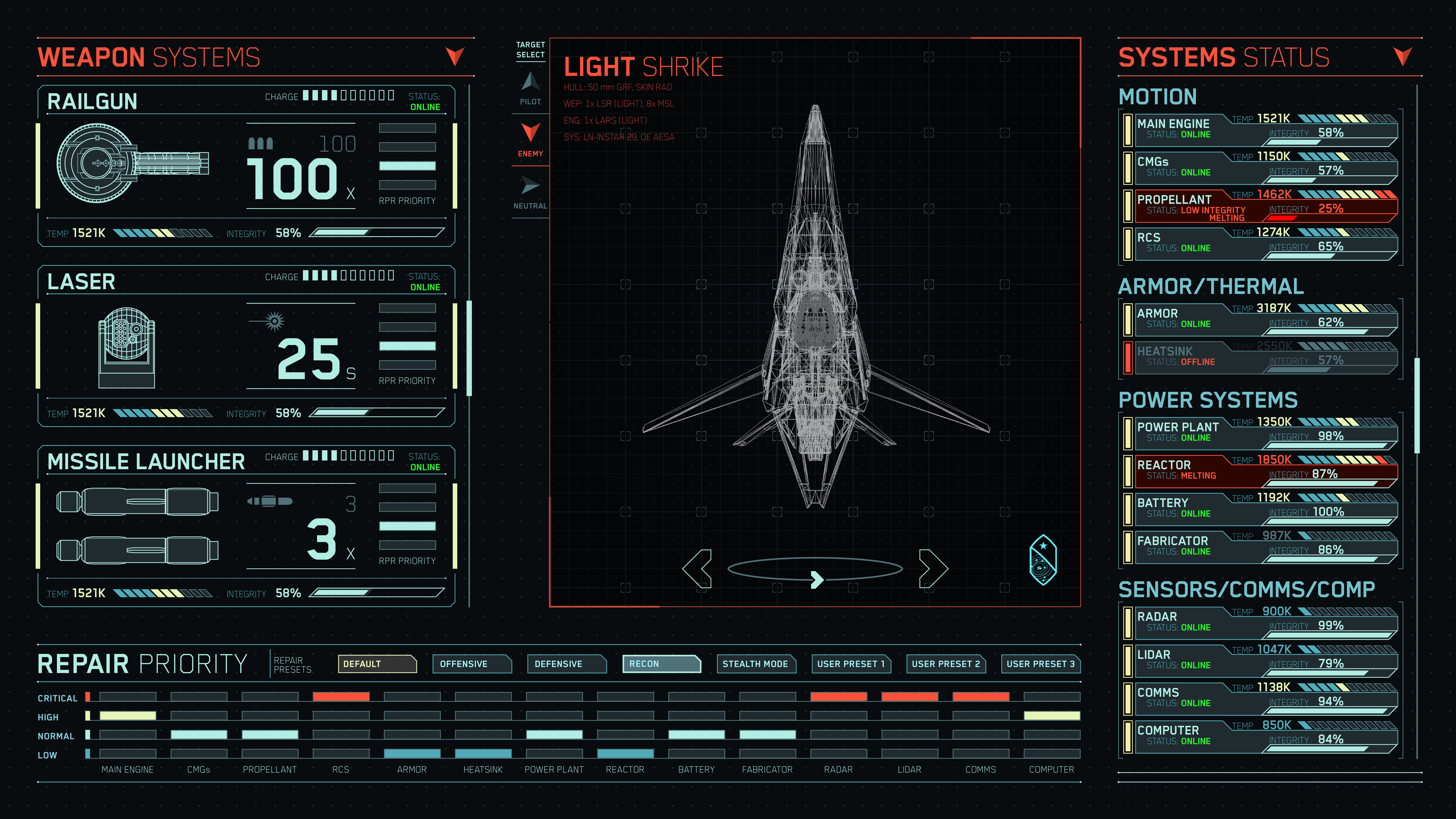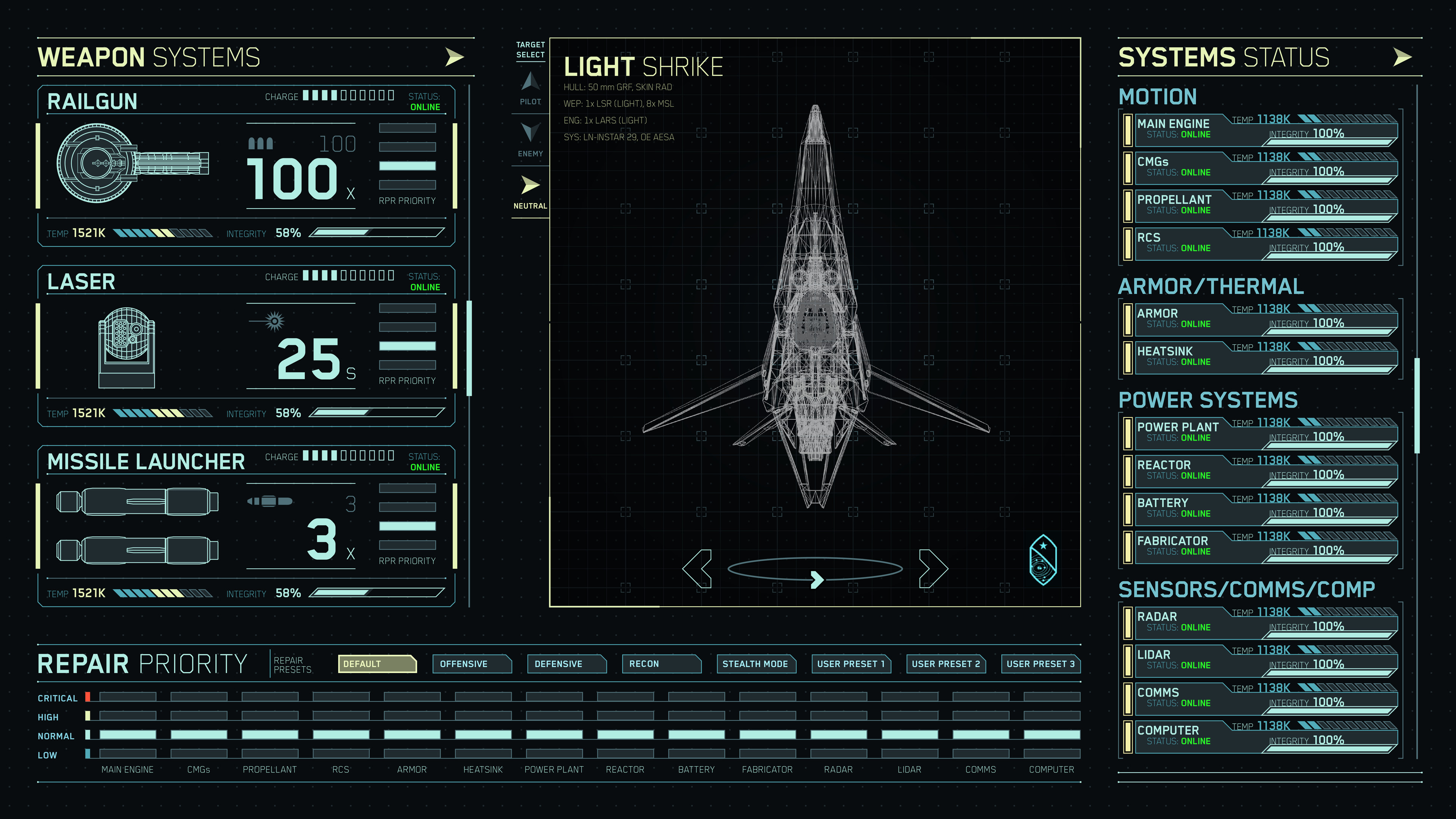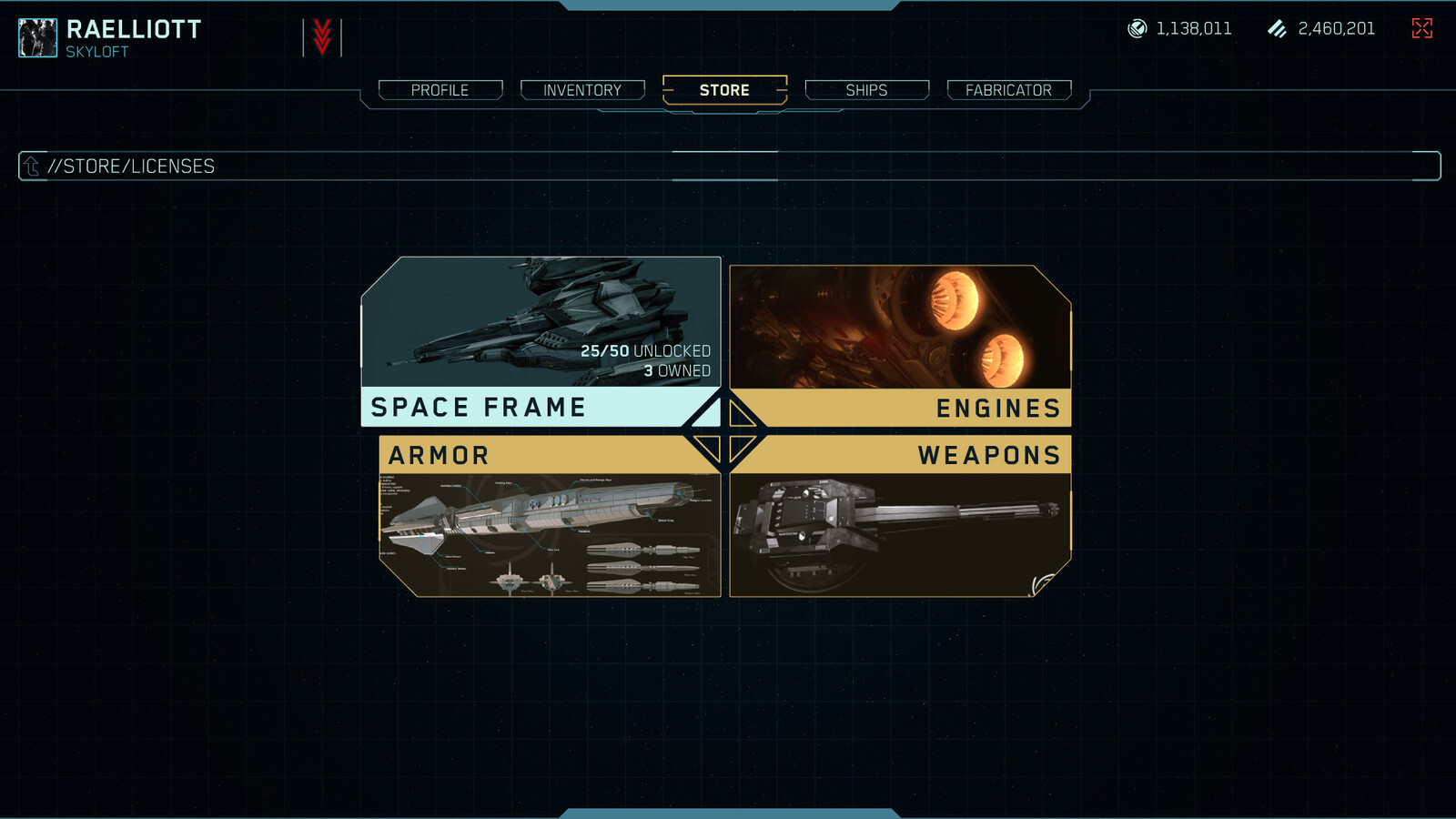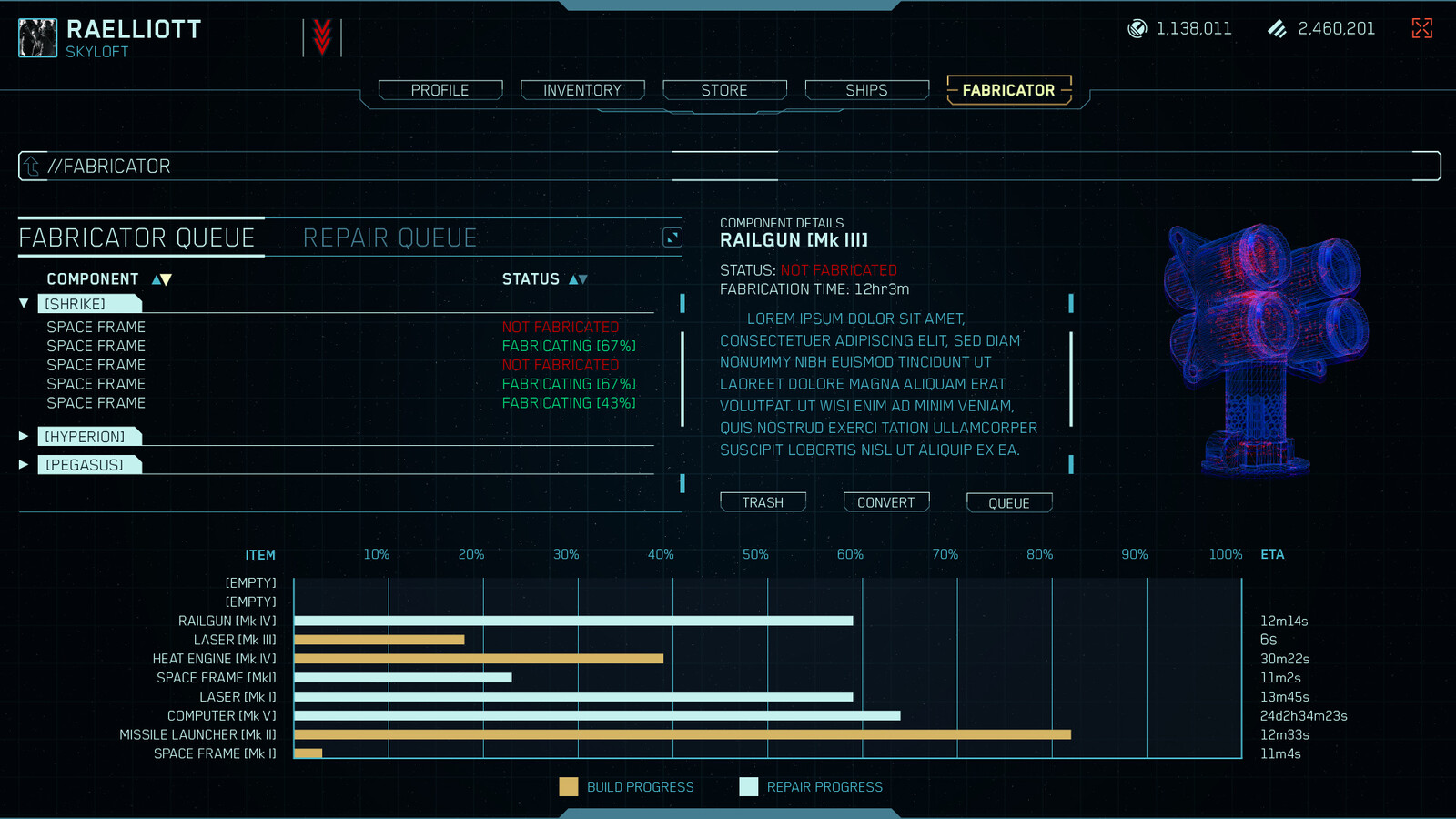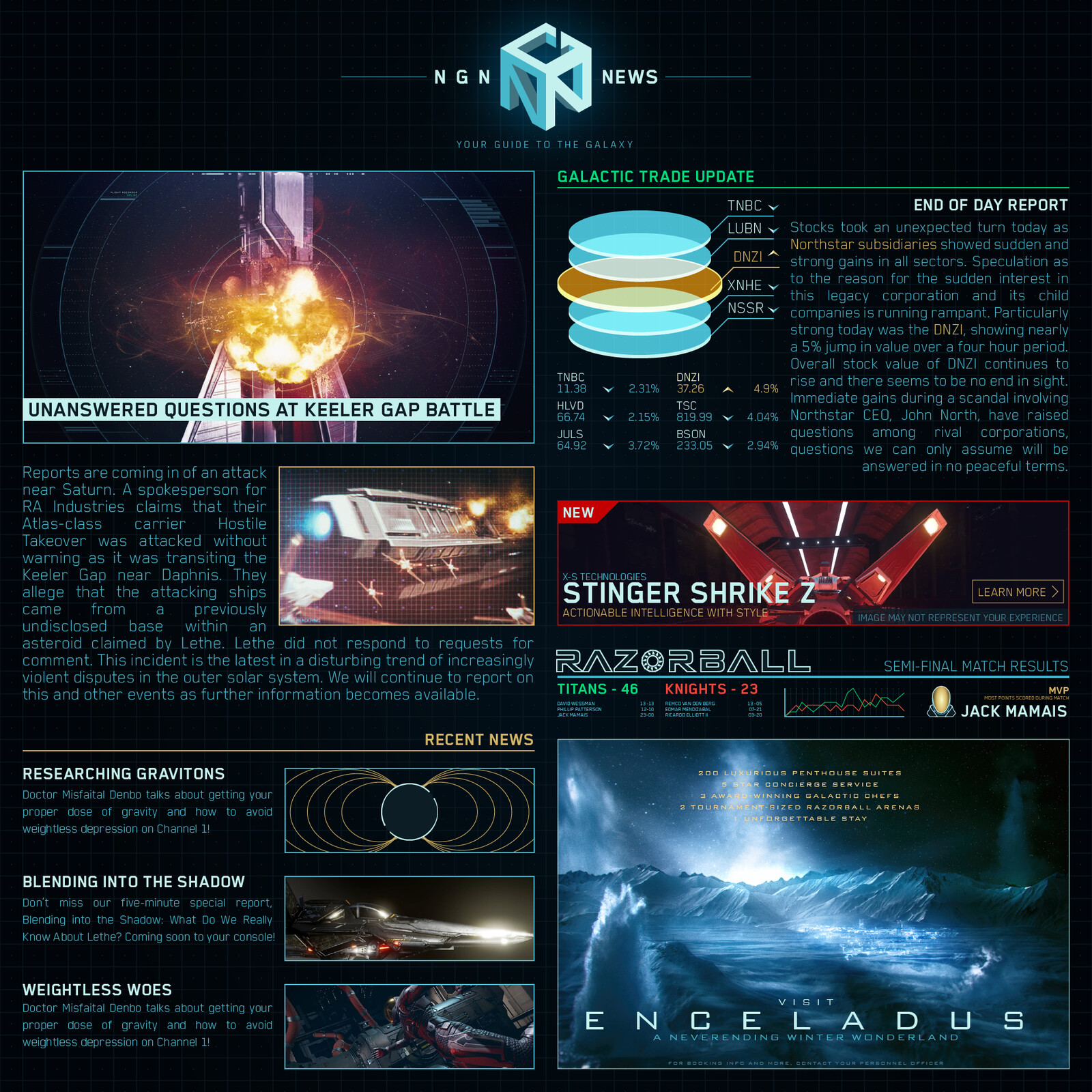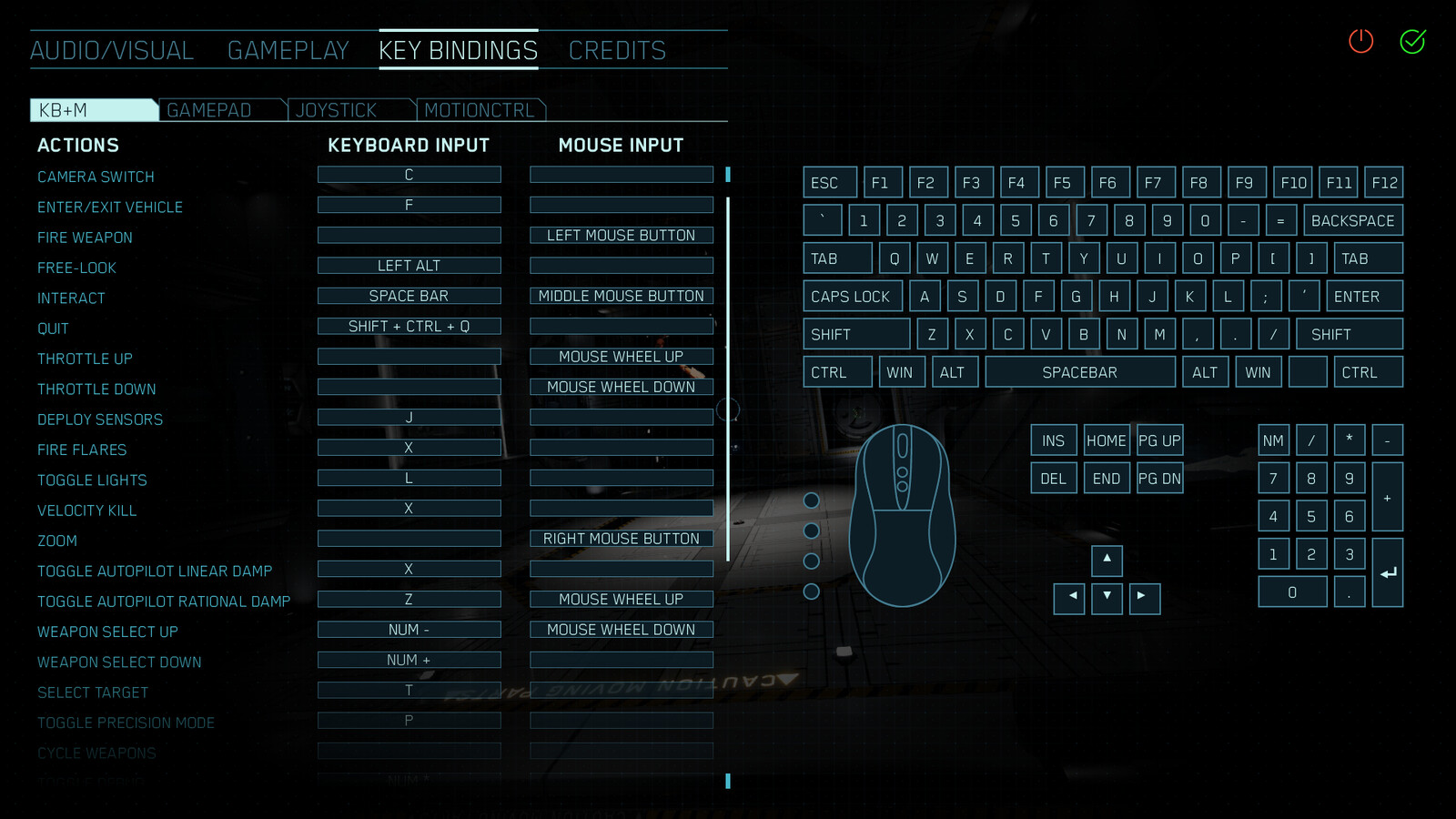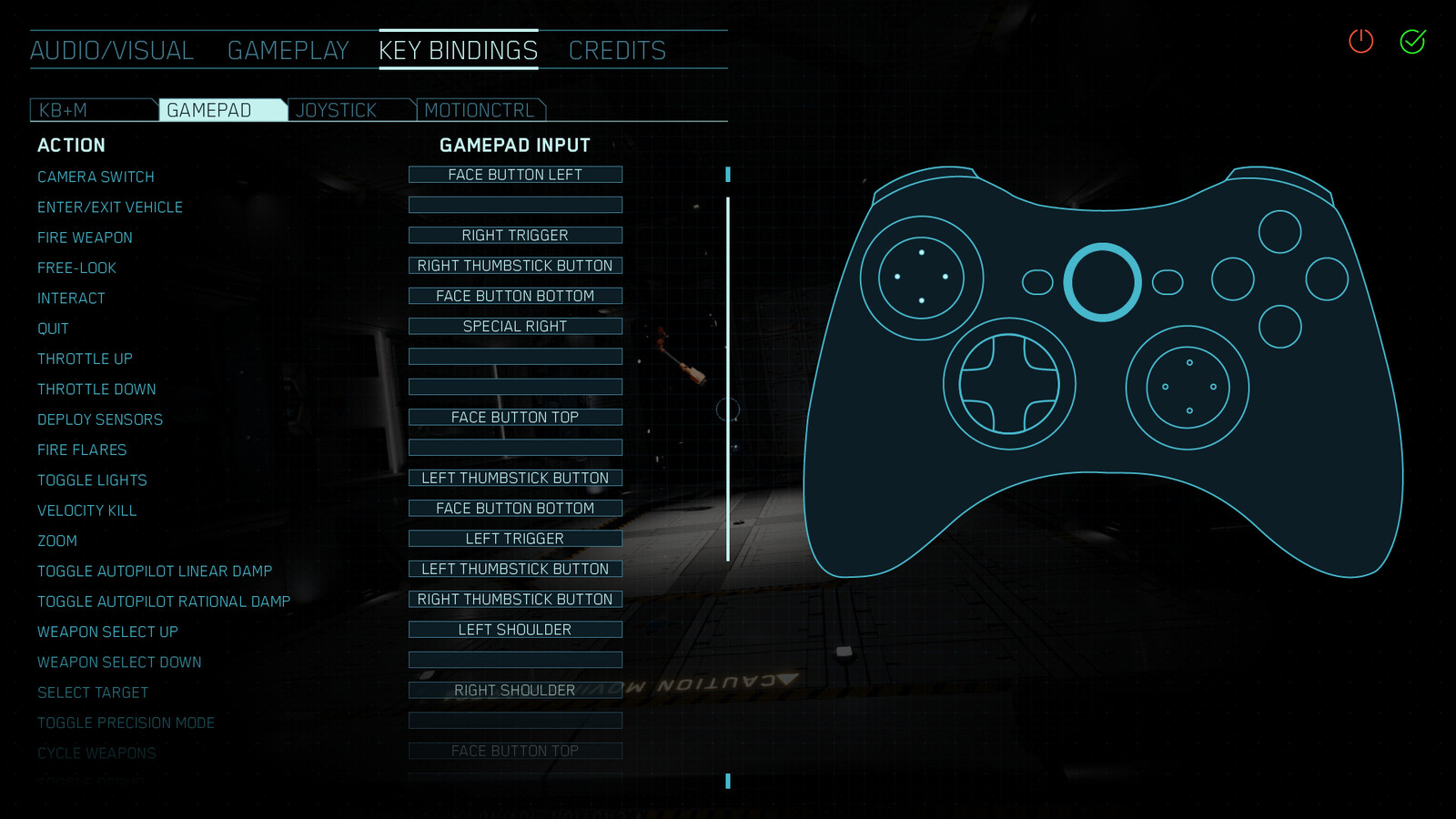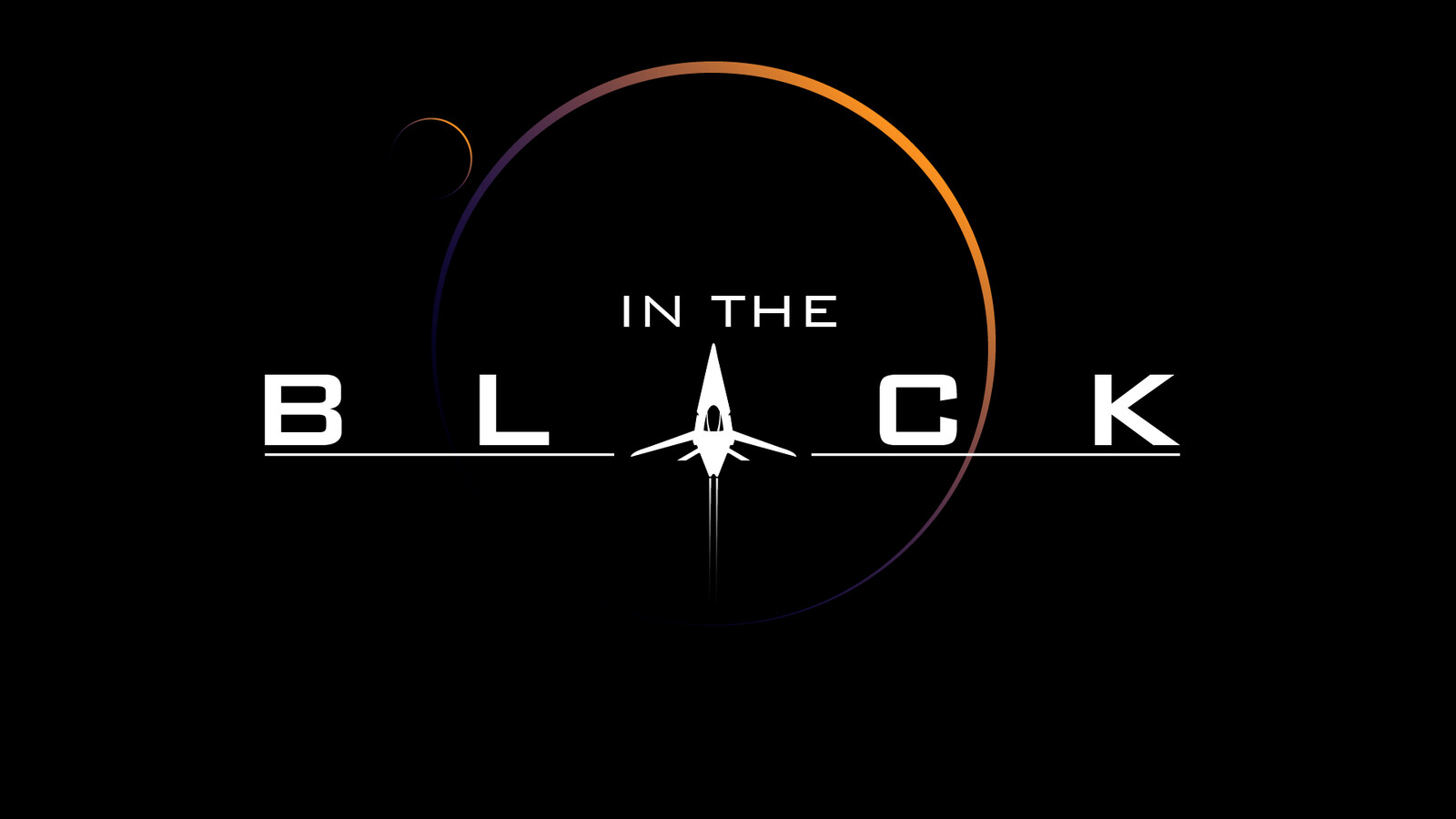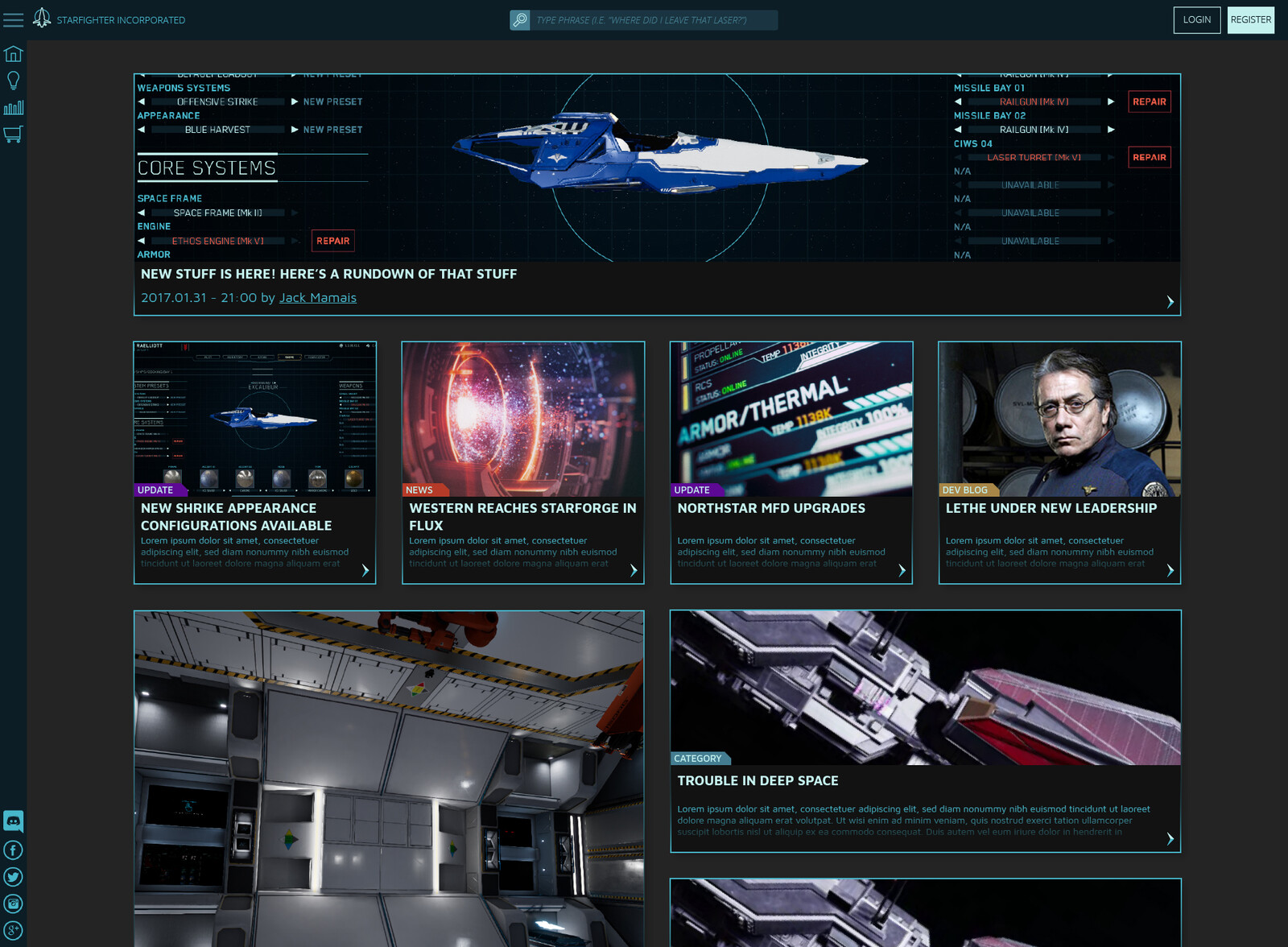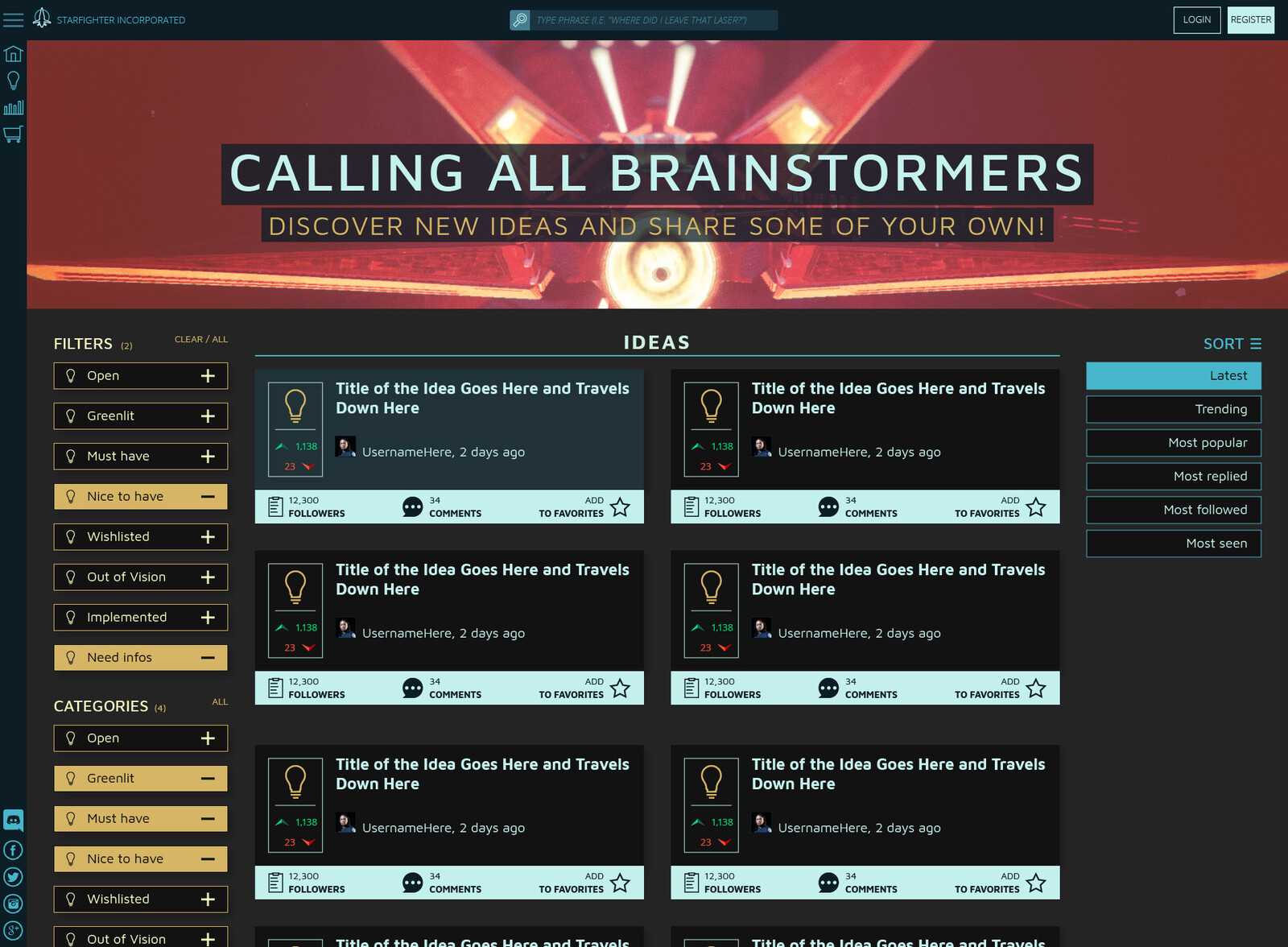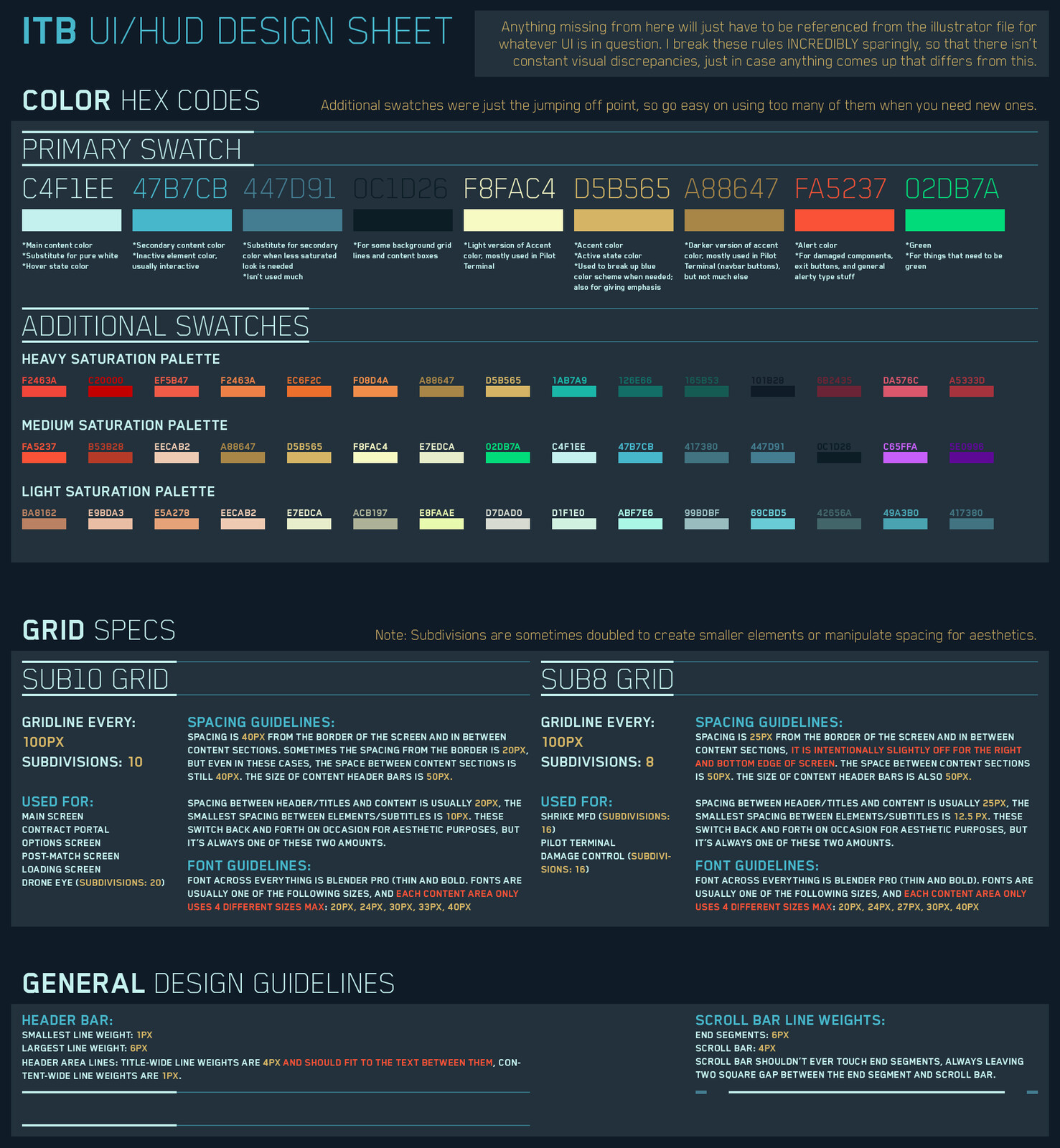Ricardo Elliott II
Visual Effects Artist
IN THE BLACK
In The Black (formerly Starfighter, INC.)
Hardcore Space combat game by Impeller Studios
UI/HUD Design/Animation, Main Logo Design, and Website design by me!

Title Screen Design
Also composed a theme song for this page, which you can listen to here: https://soundcloud.com/rickyelliott/in-the-black-main-theme
Early animation test for accessing the contract portal terminal
Test animation showing the hover state when moving your cursor between tabs.
Early animation test showing the transition between the contract portal page and the loading screen.